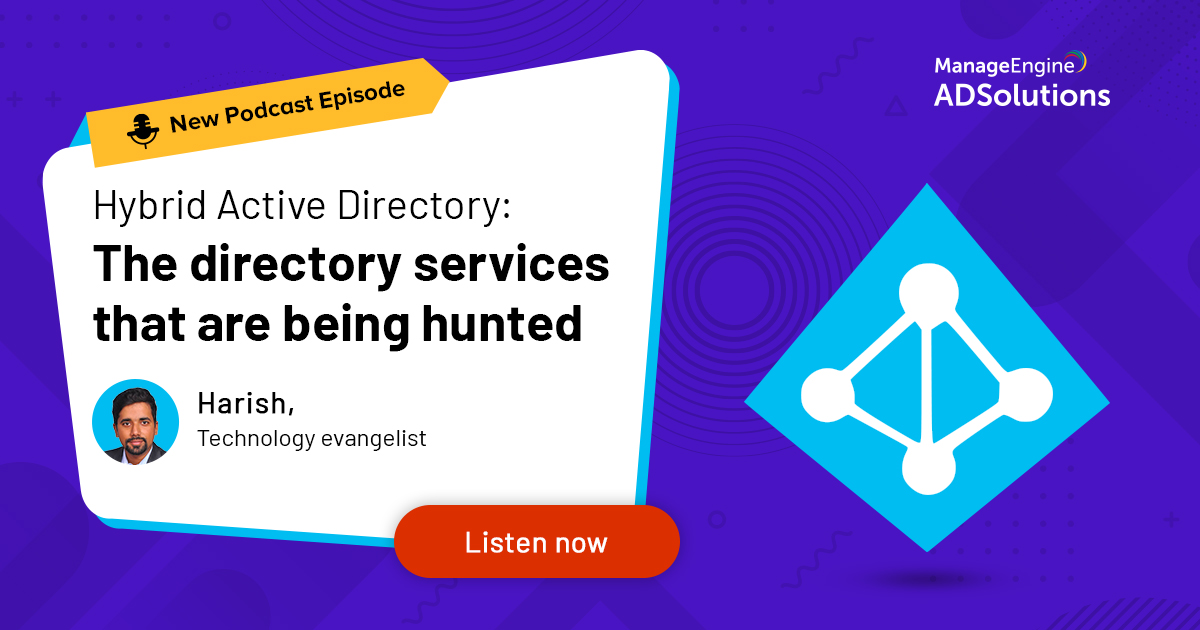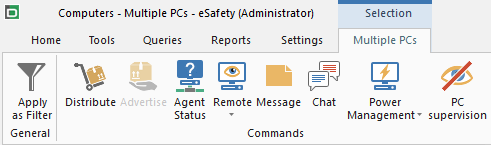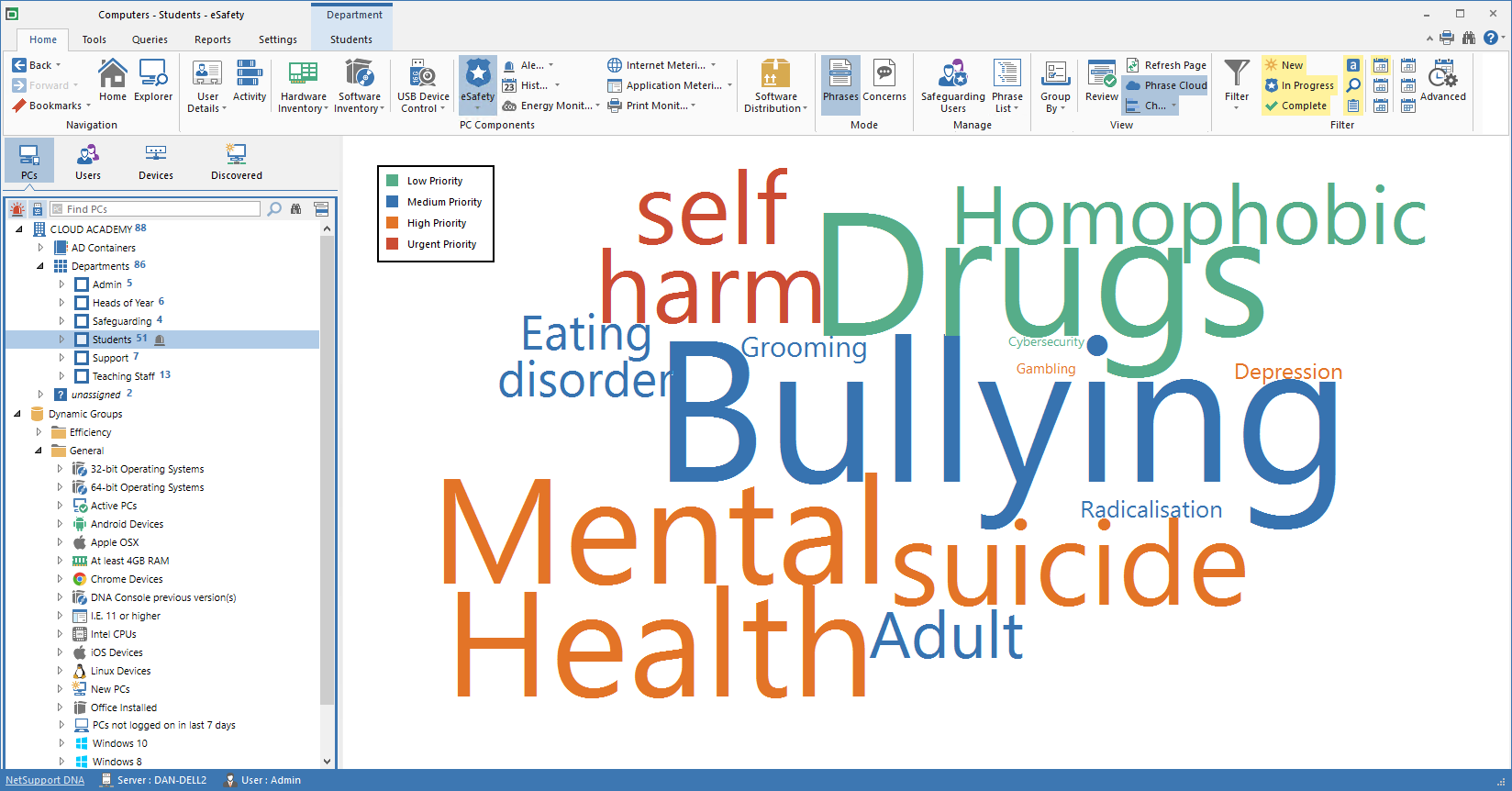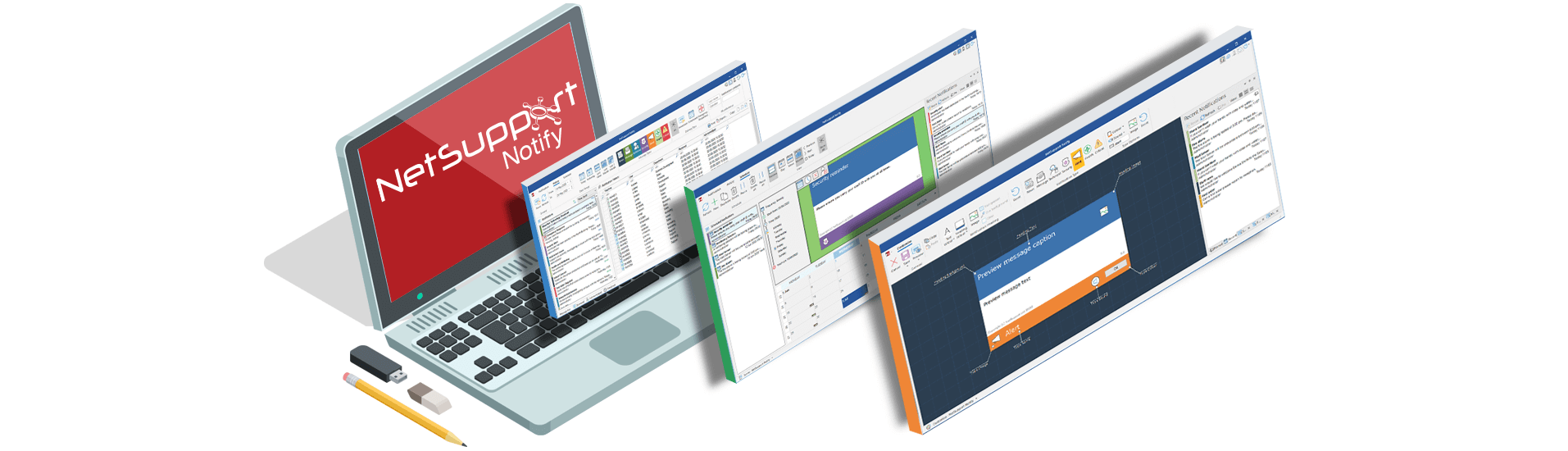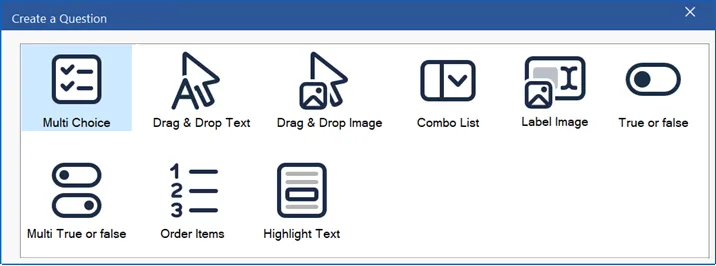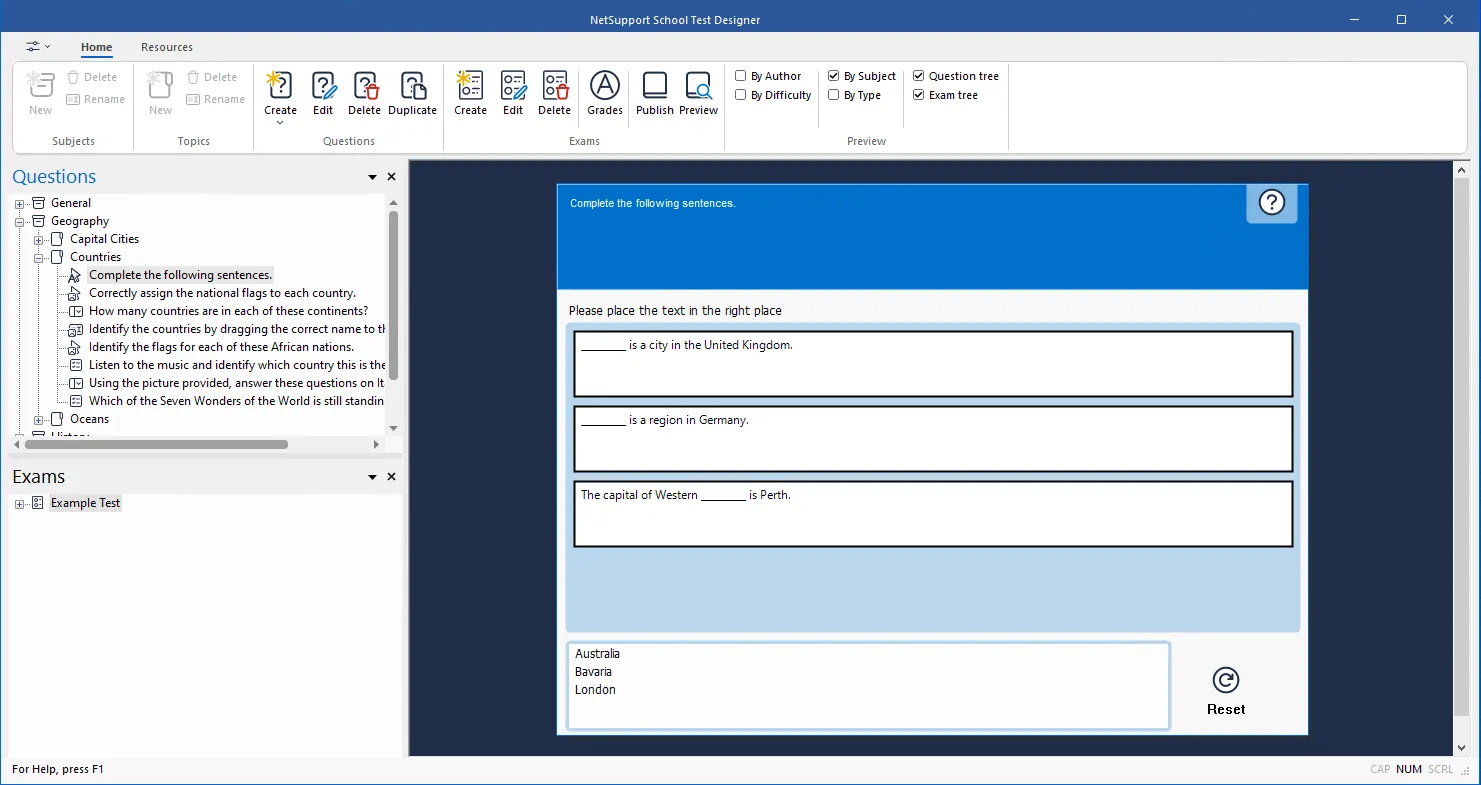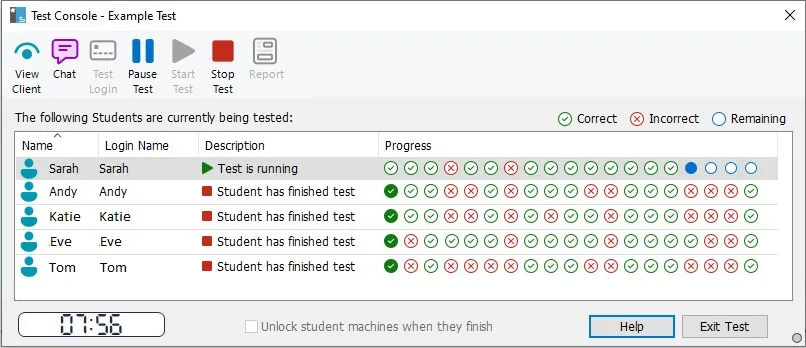What's happening
These are some quick update from our partners, for more details please see the news section.

ManageEngine Newsletter
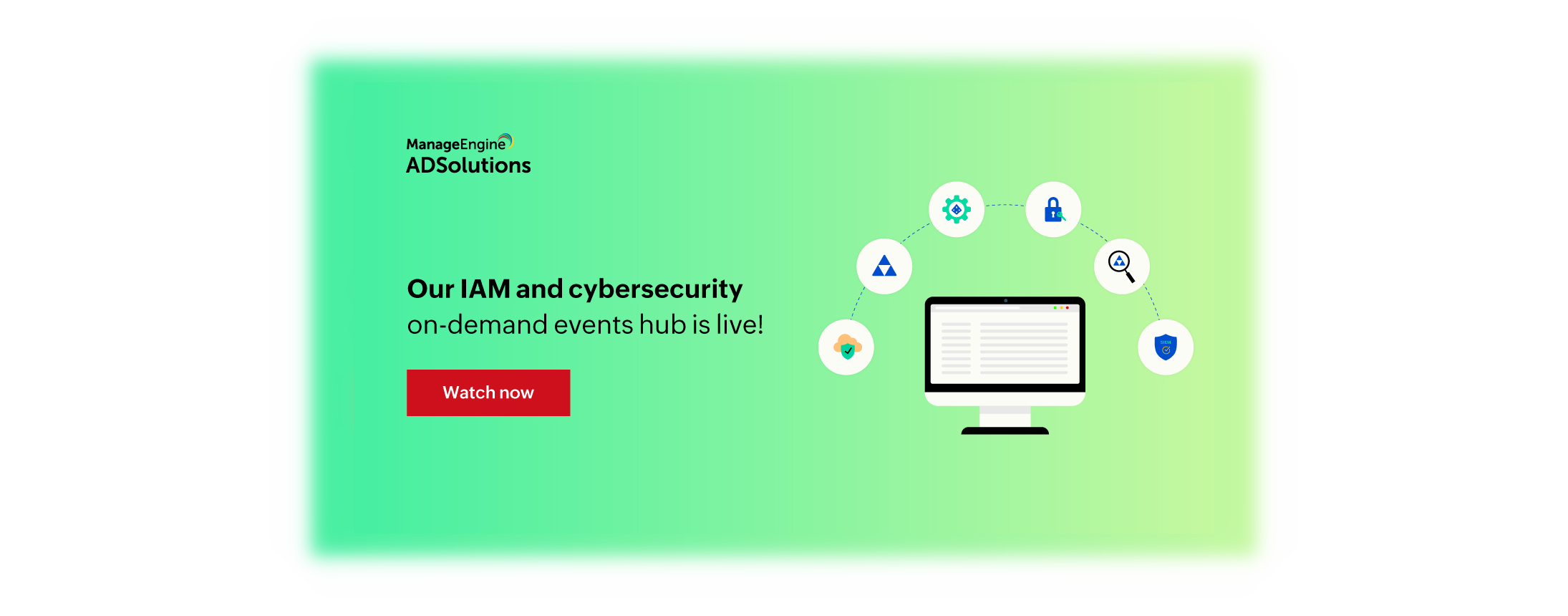
On-DemandHub

IAMPodcast Series

CybersecuritySolutions

ManageEngineIT Security

ManageEngine CIS

ManageEngine Mythbusted
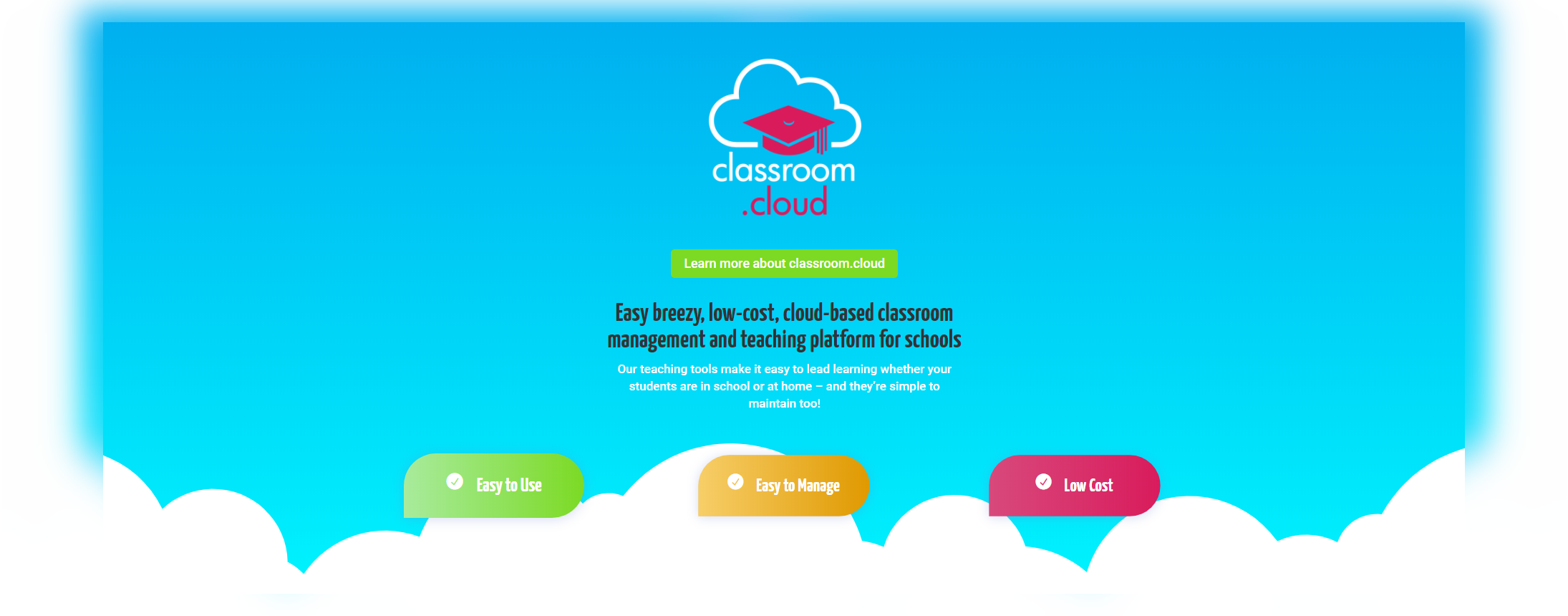
Classroom Cloud
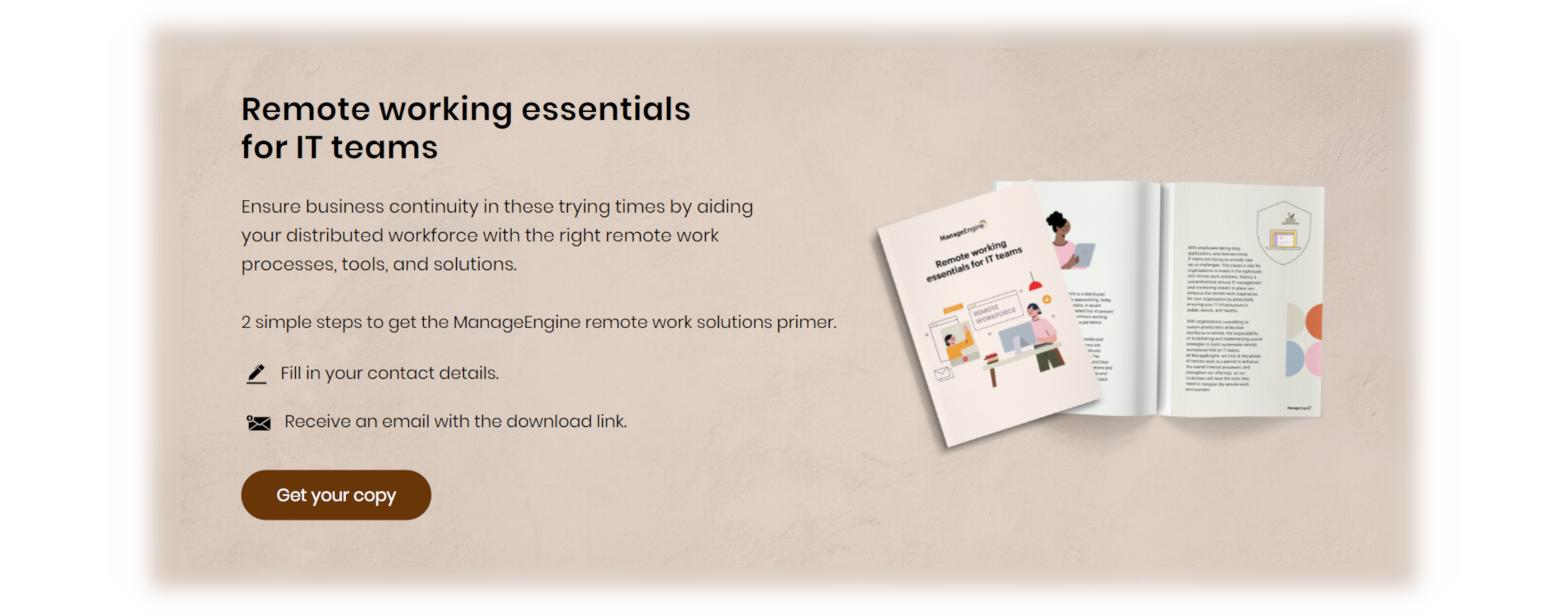
ManageEngine Remote Working

ManageEngine SIEM
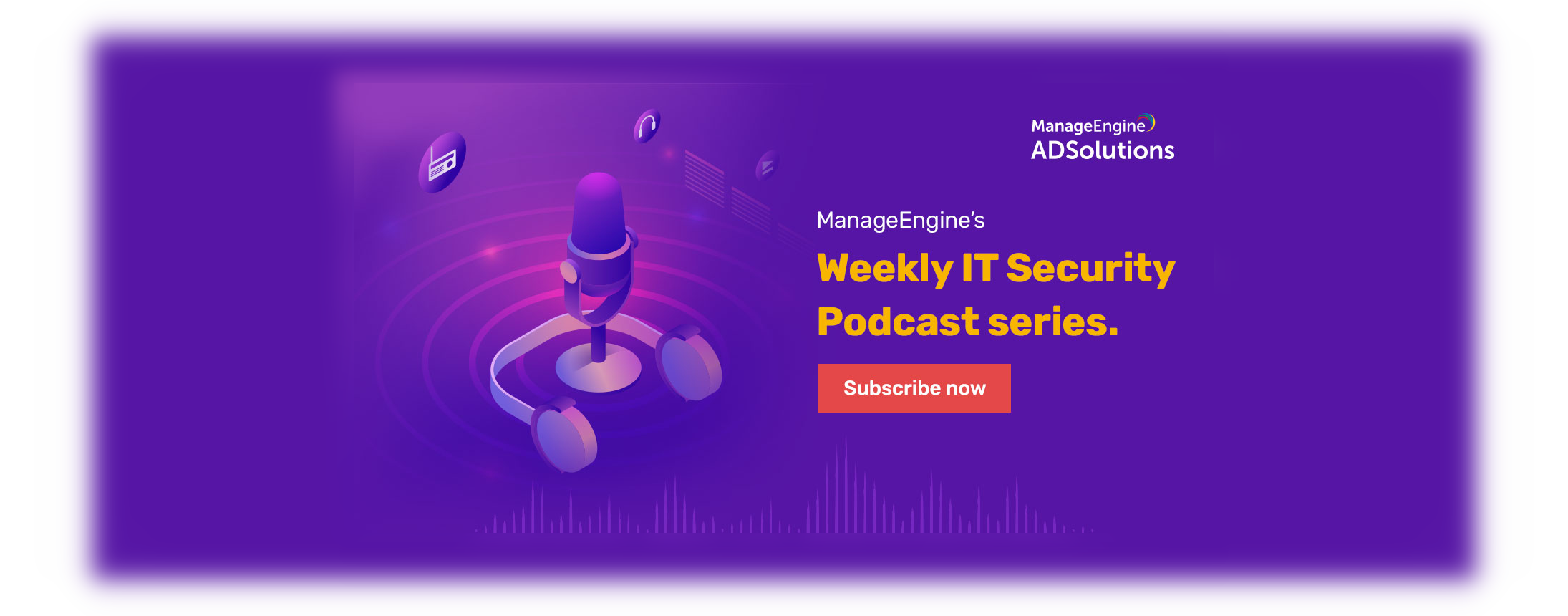
ManageEngine Podcast
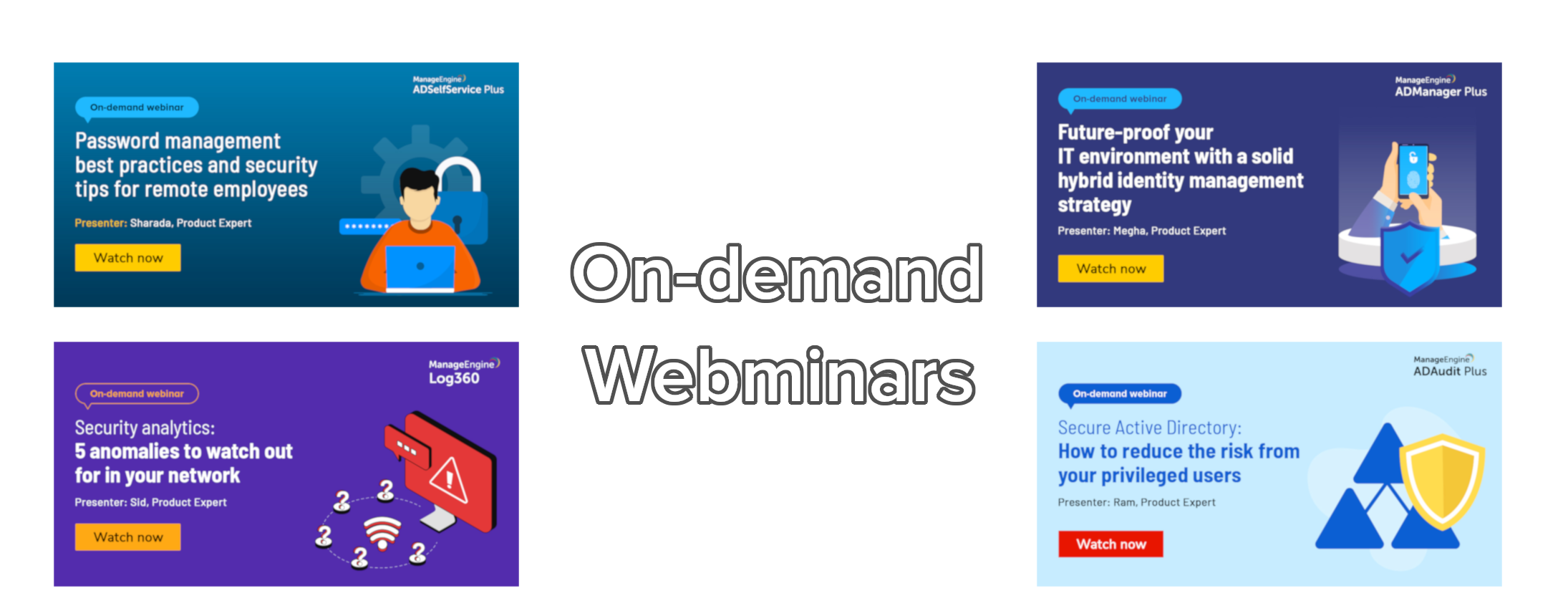
ManageEngine On Demand Webminar
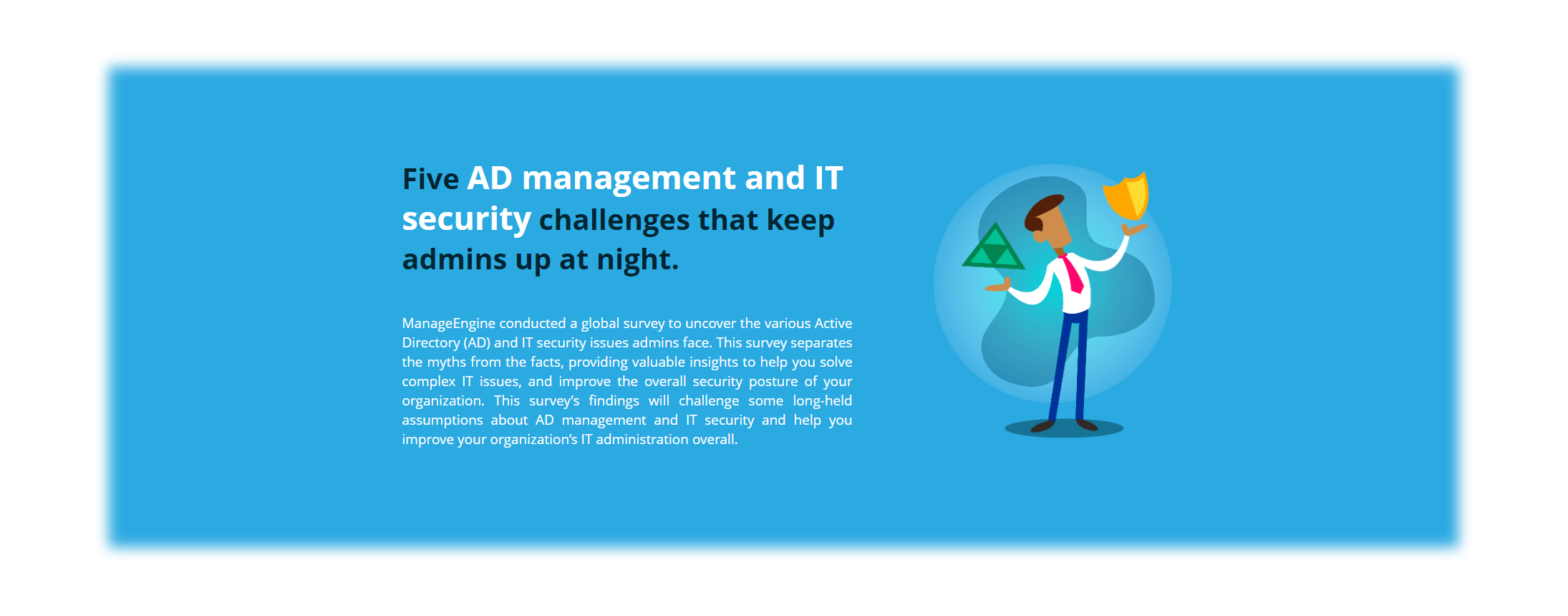
ManageEngine AD Infographic

M365 vs O365
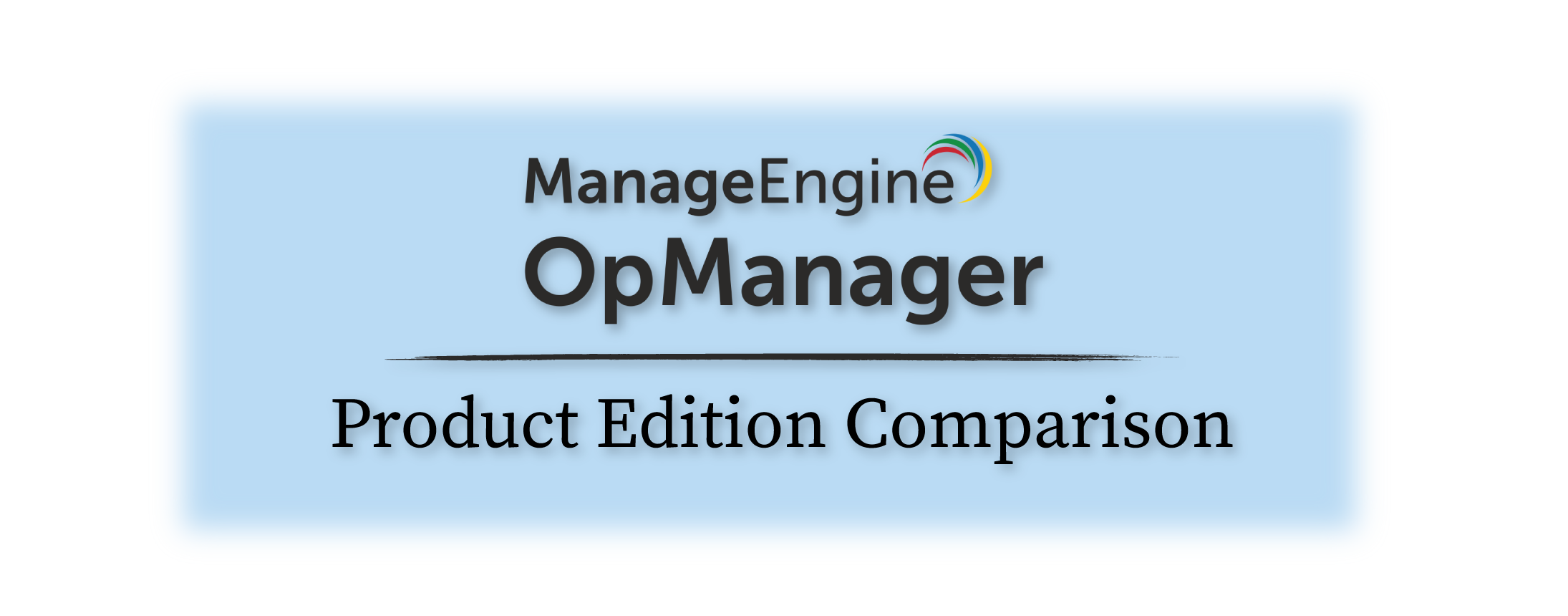
ManageEngine OpManager

NetSupport Notify
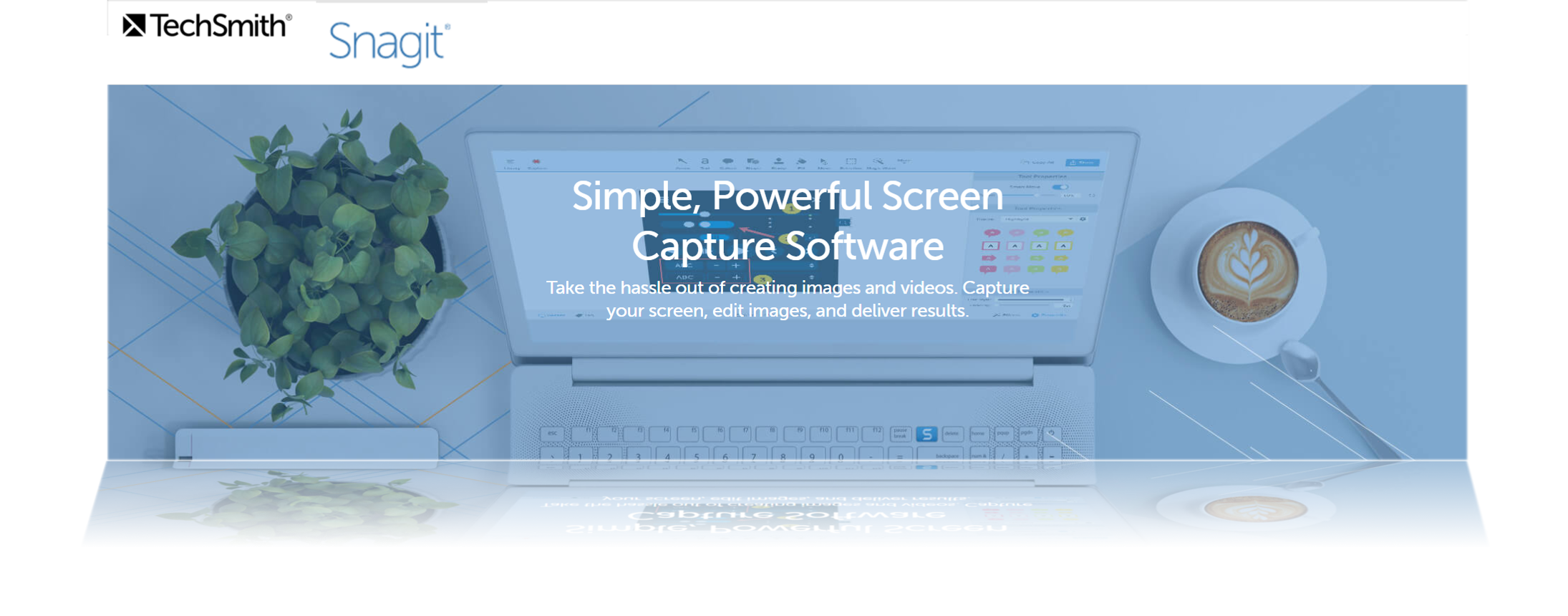
TechSmith SnagIT
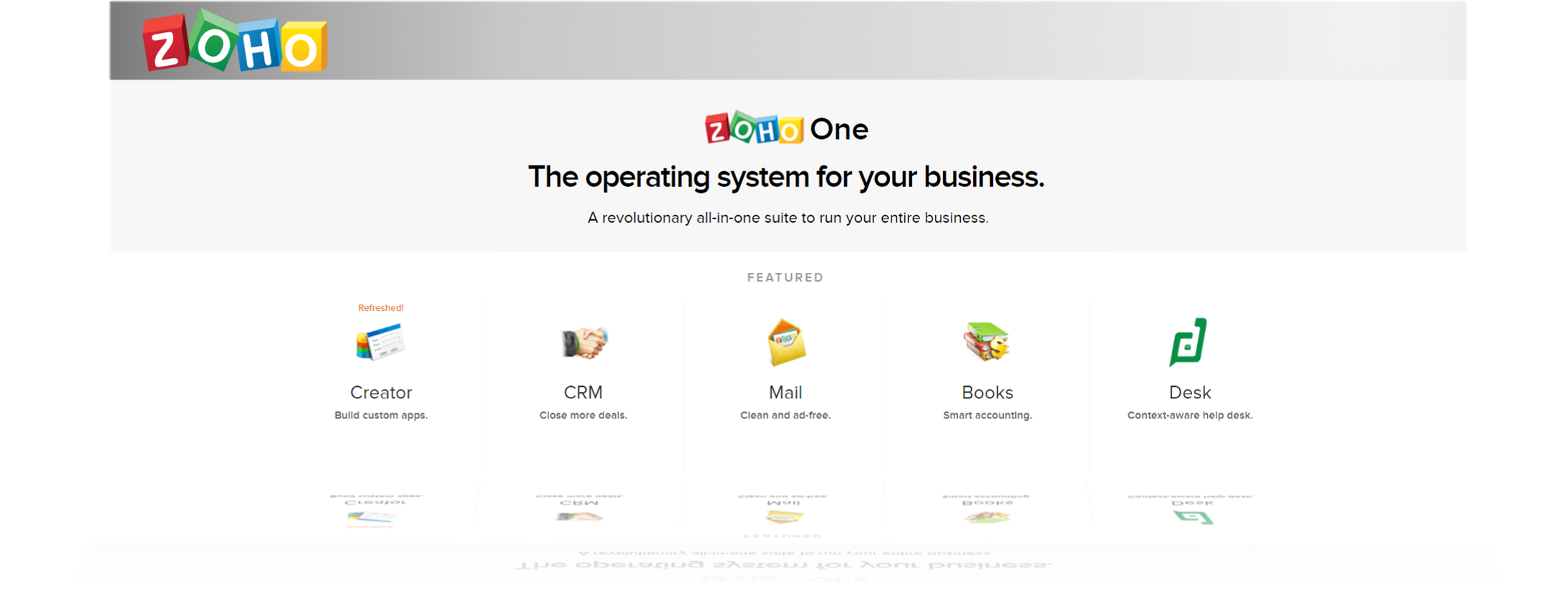
ZOHO
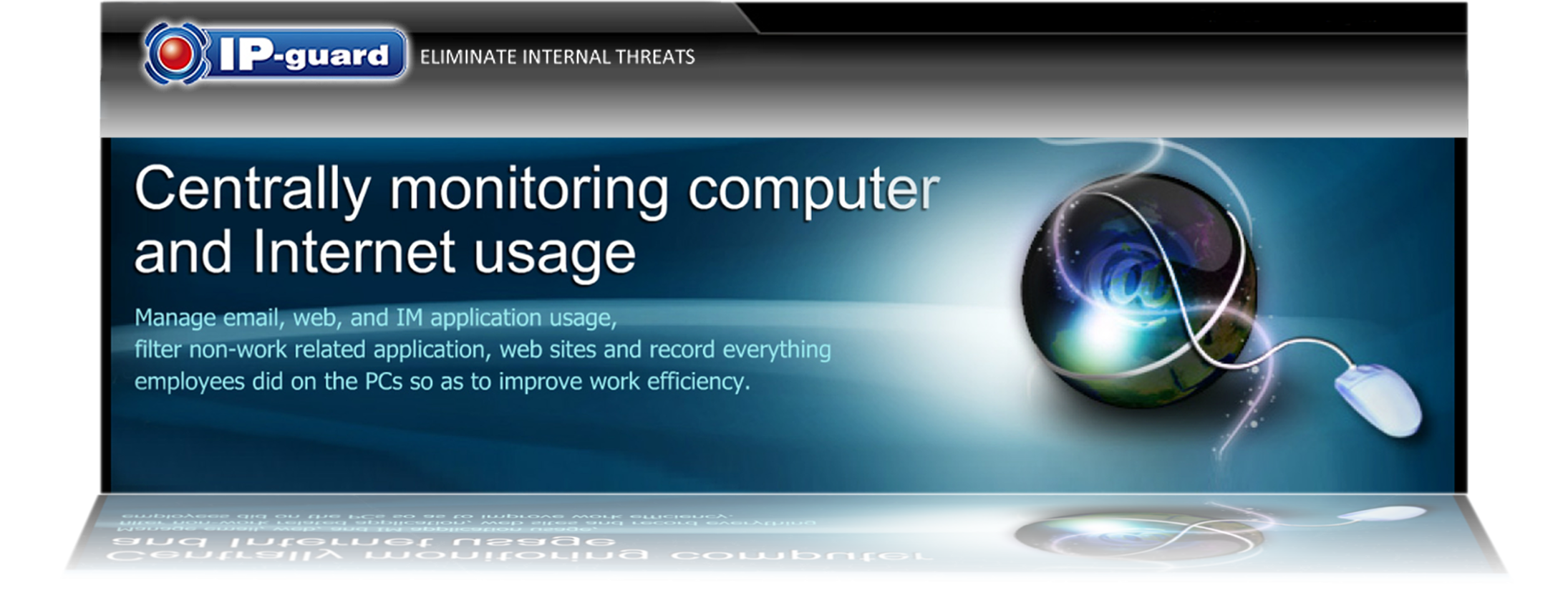
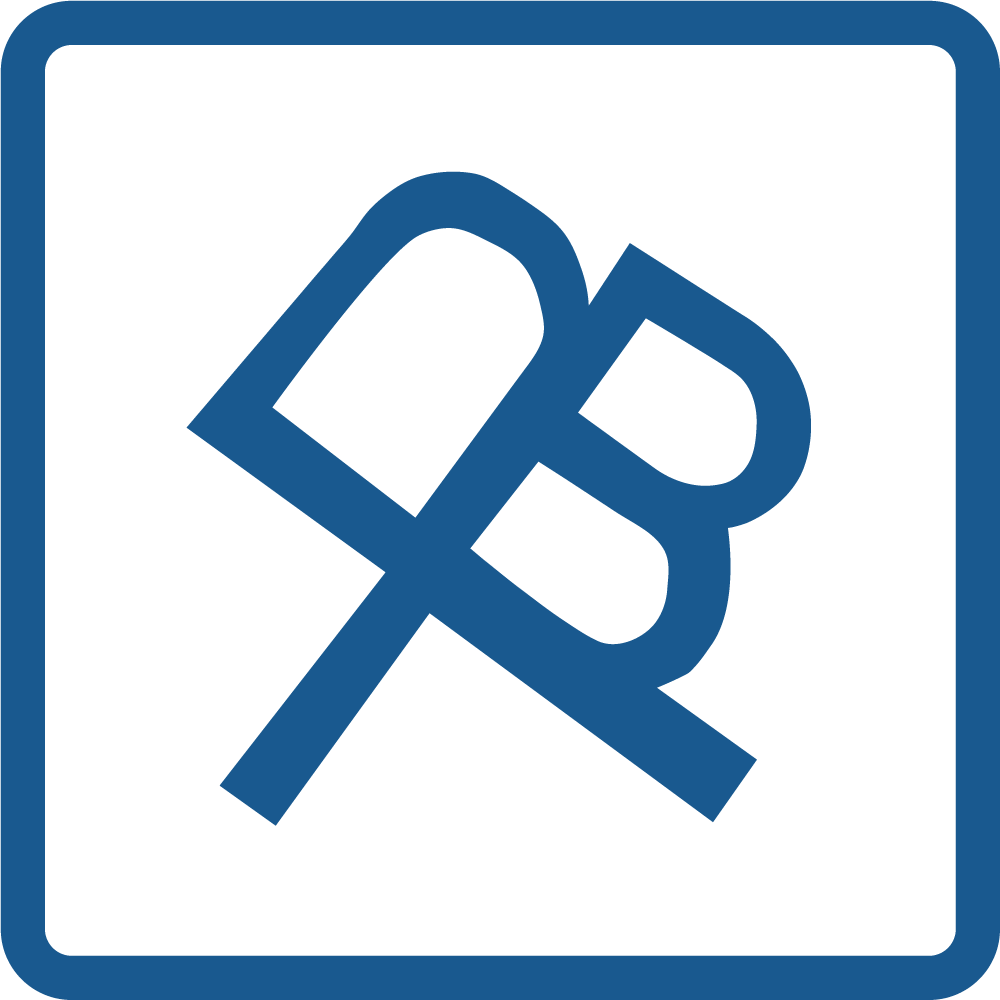





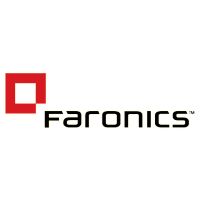

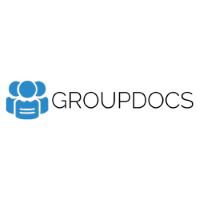








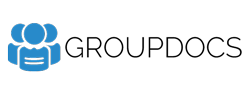


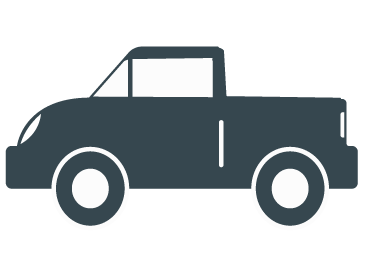
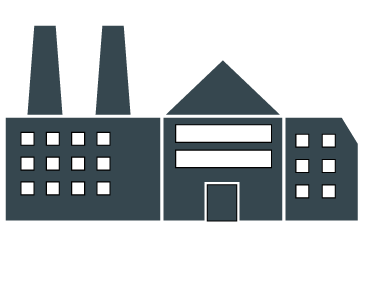












.jpg)